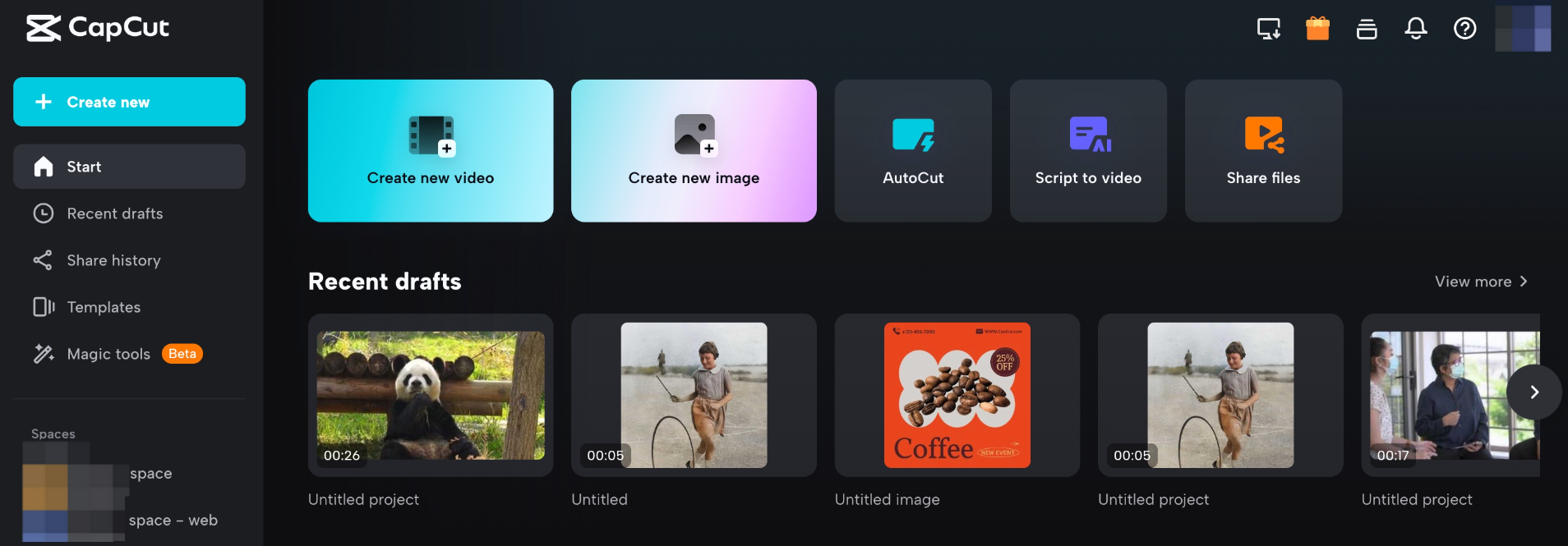Introduction to CapCut
CapCut, an all-in-one video editing application, has swiftly garnered attention among beginner video makers for its intuitive design and comprehensive toolkit. Developed by ByteDance, the same tech giant behind TikTok, CapCut has been tailored to meet the needs of those who are new to video editing. The application is available for free on both Android and iOS platforms, making it accessible to a wide range of users. Additionally, it offers a desktop version for those who prefer editing on a larger screen.
The rise in popularity of CapCut can be attributed to its user-friendly interface, which simplifies the video editing process without compromising on functionality. The app is designed to be straightforward, enabling users to create professional-looking videos with minimal effort. This ease of use is particularly beneficial for novice editors who may find more advanced software overwhelming.
CapCut comes equipped with an array of features that are essential for video editing. These include basic tools such as trimming, cutting, and merging videos, as well as more advanced options like adding text, stickers, and music. The app also supports a variety of video formats and resolutions, ensuring compatibility with different types of content and platforms. Furthermore, its seamless integration with TikTok allows users to easily share their creations on the popular social media platform, amplifying its appeal among content creators.
Another factor contributing to CapCut’s popularity is its cost-effectiveness. Unlike many video editing applications that require a subscription or one-time purchase, CapCut is entirely free to use. This makes it an attractive option for beginners who may be hesitant to invest in expensive software. The app’s continuous updates and improvements also ensure that users have access to the latest features and tools without any additional costs.
In summary, CapCut has established itself as a go-to video editing application for beginners due to its ease of use, robust feature set, and accessibility. Its development by ByteDance and seamless integration with TikTok further enhance its appeal, making it a popular choice for novice video makers looking to create high-quality content with minimal hassle.
User-Friendly Interface
One of the most commendable aspects of CapCut is its user-friendly interface, which significantly caters to beginner video makers. The app’s design is intuitive, allowing users to navigate effortlessly through its features and tools. The drag-and-drop functionality is particularly beneficial; it enables users to easily add clips, transitions, and effects without the need for complex procedures. This simplicity is a significant advantage for those just starting their video editing journey.
The menu layouts in CapCut are designed to be straightforward and easily understandable. Each tool and feature is clearly labeled, reducing the potential for confusion. This is especially important for beginners who might find other video editing software overwhelming due to cluttered interfaces and obscure icons. With CapCut, the emphasis is on simplicity and clarity, making it easier for users to locate and utilize the tools they need.
Furthermore, CapCut’s design choices minimize the learning curve typically associated with video editing software. The interface’s simplicity ensures that users can focus more on their creativity and less on figuring out how to use the app. This ease of use is complemented by helpful tooltips and guides that appear as users navigate through the app, offering additional support and enhancing the overall user experience.
In essence, CapCut’s user-friendly interface makes it an ideal choice for beginner video makers. The combination of drag-and-drop functionality, simple menu layouts, and clear labeling of tools ensures that users can start editing videos with minimal hassle. These design elements collectively contribute to a seamless and enjoyable editing experience, allowing users to bring their creative visions to life with ease.
Basic Editing Tools
CapCut provides a robust suite of basic editing tools that form the backbone of any video editing project. These tools are designed to be intuitive and user-friendly, making them ideal for beginners who are just venturing into the world of video creation.
One of the most essential features is the trimming tool. This allows users to cut out unwanted segments from their clips, ensuring that only the best parts make it into the final video. Trimming is crucial for refining the flow of your content, making it more engaging and concise.
Splitting is another fundamental feature that CapCut offers. This tool enables users to divide a single clip into multiple segments. By doing so, you can insert transitions, effects, or other clips between the segments, enhancing the overall narrative of your video. For beginners, the ability to split clips easily is invaluable for creating dynamic and interesting videos.
Merging clips is equally important, and CapCut excels in this area as well. Combining multiple clips into a single continuous video stream can be done effortlessly. This feature is particularly useful when you want to compile various shots or scenes into a cohesive story. Merging helps to maintain a seamless flow and ensures that the final product is smooth and professional.
Adjusting the speed of clips is another notable tool that CapCut provides. Whether you want to create a dramatic slow-motion effect or a time-lapse, the speed adjustment tool allows for precise control. This feature can add a unique flair to your videos, making them more captivating for your audience.
By offering these basic editing tools, CapCut empowers beginners to perform essential edits with ease. These tools not only simplify the editing process but also enable users to produce polished and professional-looking videos. With CapCut, even novice video makers can bring their creative visions to life.
Effects and Filters
CapCut offers a plethora of effects and filters designed to empower beginner video makers with creative tools that can significantly enhance the visual appeal of their content. One of the standout features in CapCut is its extensive library of preset filters. These filters can alter the mood and tone of a video with just a few taps, making it easy for users to achieve a professional look without the need for extensive editing knowledge. For instance, a vibrant filter can be applied to travel vlogs to make the colors pop, while a vintage filter can give a nostalgic feel to personal memory compilations.
In addition to preset filters, CapCut provides robust color correction tools. These tools allow users to adjust the brightness, contrast, saturation, and hue of their videos. Effective color correction can transform a dull clip into a visually stunning piece, ensuring that the footage aligns with the creator’s vision. For example, increasing the saturation and contrast can make outdoor scenes appear more vivid and lively, while adjusting the brightness and hue can enhance indoor footage to look more natural and inviting.
Transition effects are another key feature in CapCut that helps in creating seamless and engaging video content. The app offers a variety of transitions, such as fades, wipes, and slides, which can be used to smoothly connect different clips. These transitions are particularly useful in storytelling, where a smooth flow between scenes is crucial. For example, a fade transition can be used to signify the passage of time, while a slide transition can maintain the viewer’s interest by adding a dynamic motion between shots.
Overall, the effects and filters in CapCut are designed to be user-friendly yet powerful, enabling beginner video makers to enhance their videos creatively and effectively. Whether it’s through color correction, preset filters, or transition effects, CapCut provides the tools necessary for transforming ordinary footage into visually captivating content.
Text and Titles
Adding text and titles to videos is a fundamental aspect of video editing, especially for those aiming to create engaging and informative content. CapCut offers a comprehensive suite of text and title features that cater to beginner video makers, making it an excellent choice for enhancing video storytelling.
One of the standout features of CapCut is its extensive range of font choices. Users can select from a variety of fonts that match the tone and style of their video, whether they are looking for something modern, classic, or whimsical. This flexibility allows for greater creativity and ensures that the text complements the overall aesthetic of the video.
Customization options are another significant advantage of using CapCut. Users can easily adjust text size, color, and alignment to fit their specific needs. Additionally, CapCut provides various text styles and effects, such as outlines, shadows, and gradients, which can make the text more visually appealing. These customization options enable video makers to create text that stands out and captures the audience’s attention.
Animation effects are also an essential component of CapCut’s text and title features. The software offers a range of animation presets that can be applied to text, such as fade-ins, slide-ins, and zoom effects. These animations can be customized in terms of speed and direction, allowing for dynamic and engaging text presentations. Utilizing these animation effects can help convey information more effectively and maintain viewer interest throughout the video.
To use text effectively in video editing, it is crucial to ensure that the text is readable and complements the video’s content. Avoid overcrowding the screen with too much text, and use contrasting colors to make the text stand out against the background. Additionally, consider the pacing of the text animations to match the video’s rhythm, ensuring a seamless integration that enhances the storytelling experience.
Overall, CapCut’s text and title features provide beginner video makers with the tools they need to create professional-looking videos. By leveraging its font choices, customization options, and animation effects, users can add impactful text that enhances their content and engages their audience effectively.
Audio Editing
CapCut excels in providing robust audio editing capabilities, which are essential for creating high-quality videos. One of its standout features is the ability to seamlessly integrate background music, enhancing the overall viewing experience. Users can easily browse through a wide range of music tracks available within the app, or upload their own, ensuring that the soundtrack perfectly matches the mood of the video.
In addition to background music, CapCut offers a variety of sound effects that can be effortlessly incorporated into your projects. These effects can add an extra layer of depth and professionalism to your videos, making them more engaging for your audience. Whether it’s the sound of footsteps, a dramatic swoosh, or ambient noises, the app provides a comprehensive library to choose from.
Voiceovers are another critical component in video production, and CapCut makes this process straightforward. Users can record voiceovers directly within the app, ensuring that narration and commentary are synchronized perfectly with the visual elements. This feature is particularly useful for tutorial videos, vlogs, and any content where clear communication is key.
CapCut’s audio trimming tool allows for precise editing, enabling users to cut, split, and rearrange audio clips with ease. This level of control is crucial for aligning audio tracks with visual elements, ensuring a cohesive and polished final product. Furthermore, the volume adjustment feature allows for fine-tuning the audio levels, ensuring that background music, sound effects, and voiceovers are balanced correctly and do not overpower each other.
Synchronization between audio and video clips is seamless in CapCut. Users can adjust the timing of audio tracks to match the visuals accurately, creating a harmonious audio-visual experience. This synchronization is crucial for maintaining viewer engagement and delivering a professional-quality video.
Overall, CapCut’s audio editing tools significantly enhance the video creation process for beginners, providing an intuitive yet powerful platform to develop content that stands out. The combination of background music, sound effects, voiceovers, and precise audio control ensures that users can produce high-quality videos that captivate their audience.“`html
Advanced Features for Growth
While CapCut is widely recognized for its beginner-friendly interface, it also boasts a suite of advanced features designed to help users elevate their video editing skills. As users grow more confident in their abilities, these tools can be instrumental in creating more complex and professional-looking videos.
One standout feature is keyframe animation. This tool allows users to create smooth, custom animations by setting specific points in a video where changes occur. Whether it’s adjusting the position of an object, altering its size, or modifying its opacity, keyframe animation provides precise control over every element. This level of customization can transform simple clips into dynamic, engaging content.
Another powerful tool is the green screen, also known as chroma key. This feature enables users to remove a specific color (usually green) from their footage and replace it with another image or video. The green screen is particularly useful for creating special effects or immersive backgrounds, making it a favorite among content creators looking to produce high-quality, imaginative videos.
Additionally, CapCut offers 3D effects, a feature that can add depth and dimension to your projects. By incorporating 3D elements, users can create a more immersive viewing experience. These effects can be used to animate text, objects, or even entire scenes, giving videos a more polished and sophisticated look.
Overall, CapCut’s advanced features provide a pathway for growth, allowing users to experiment and refine their editing techniques. By mastering tools such as keyframe animation, green screen, and 3D effects, users can produce visually stunning content that stands out in today’s competitive digital landscape.
Conclusion and Final Thoughts
In reviewing CapCut, it’s evident that this video editing app stands out as an exceptional tool for beginner video makers. Its user-friendly interface, comprehensive feature set, and intuitive design make it accessible to those with little to no prior editing experience. Key features such as an extensive library of filters and effects, easy-to-use trimming and cutting tools, and seamless integration with popular social media platforms, offer a robust foundation for creating high-quality videos.
CapCut’s strengths lie in its ability to combine simplicity with functionality. The app’s straightforward navigation and drag-and-drop mechanics ensure that users can start editing immediately without a steep learning curve. Additionally, the array of built-in templates, music tracks, and customizable text options provide creative flexibility, enabling users to produce visually engaging content effortlessly.
However, like any tool, CapCut is not without its limitations. Some advanced editing features, such as multi-track editing and intricate color grading, are less comprehensive compared to professional-grade software. These limitations might pose challenges for more experienced editors seeking granular control over their projects. Nonetheless, for beginners and casual content creators, these constraints are unlikely to hinder the creation of impressive videos.
Ultimately, CapCut is best suited for individuals who are new to video editing or those who desire a quick and efficient way to produce content for personal or social media use. Its balance of ease-of-use and powerful features makes it an ideal choice for those looking to enhance their video-making skills without investing in more complex software.
We encourage readers to give CapCut a try and explore its capabilities firsthand. Whether you’re aiming to document personal milestones, share engaging social media content, or simply experiment with video production, CapCut offers a reliable platform to bring your creative visions to life.